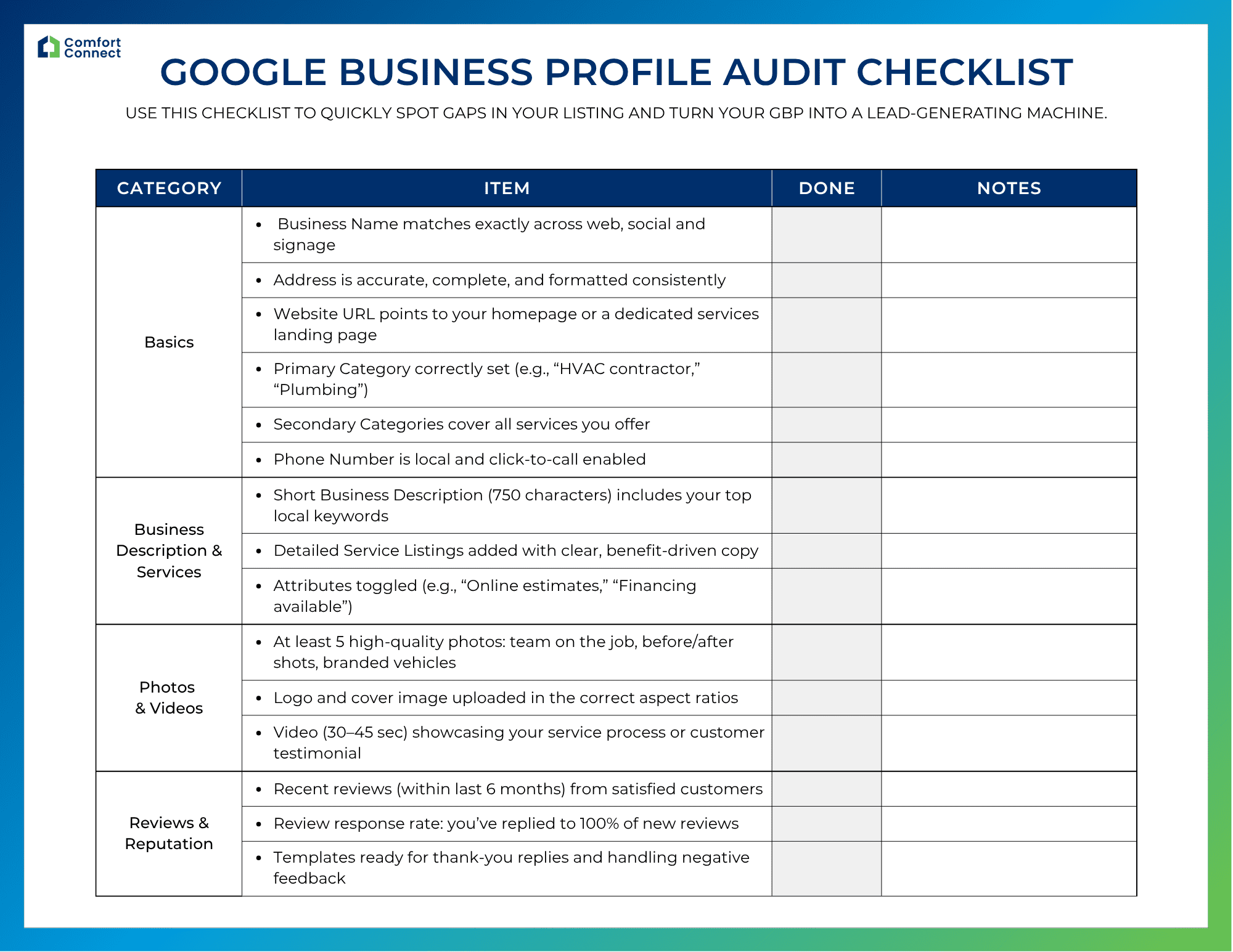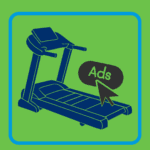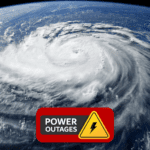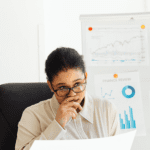When someone Googles “AC repair near me,” your Google Business Profile (GBP) is often the very first impression they get of your business. Before they ever visit your website, your GBP tells them who you are, what you do, and most importantly whether you’re worth calling.
Contractors who show up in the top 3 local results get nearly 70% of the clicks. If your profile isn’t fully optimized, you’re likely losing leads to competitors no matter how skilled your team is.
At Comfort Connect, we encourage contractors to optimize their Google Business Profile, it’s one of the easiest ways to drive more local leads without relying on paid ads.
If you’re an HVAC, plumbing, or generator contractor, your GBP isn’t just a listing; it’s a lead-generating asset. This guide will show you how to turn it into a local visibility machine step by step.
Why Your Google Business Profile Is Your Best Sales Rep
Think of your Google Business Profile as your hardest-working sales rep online 24/7, never calls in sick, and always makes first impressions.
For many homeowners, it’s the first thing they see when they search for help. And when it’s done right with accurate info, reviews, photos, and services, it builds trust fast.
Plus, unlike SEO campaigns that can take months to deliver results, GBP gives you quick wins, improved visibility, more clicks, and better leads without the wait or the big budget.
1. Get the Essentials in Order First
Before you think about photos, posts, or fancy extras, make sure your basics are buttoned up. Contractors often overlook these small details, but they’re what Google looks at first.
Check the following:
- Your business name, address, and phone number (NAP) match everywhere—your website, social channels, and directories.
- You’ve selected the right primary category (like “HVAC contractor” or “Plumbing service”) and added all relevant secondary categories.
- Your business description clearly outlines what you offer and where—e.g., “Specializing in HVAC installs and repairs in the greater Des Moines area.”
- These steps may not feel flashy, but they lay the groundwork for everything else to perform better.
Want a quick way to spot what’s missing from your GBP setup?
Download our free Google Business Profile Audit Checklist and follow along as you go.
2. Use Photos That Show You Mean Business
Real photos matter more than you think. Homeowners want to see who’s coming to their door, what kind of work you do, and whether you’re the kind of pro they can trust.
And it’s not just about trust, Google favors listings with recent, geo-tagged images, especially ones that clearly show your service area and business location. Make sure your phone or camera has location settings turned on, so Google can confirm where the photo was taken.
Here’s what to include:
- A few before-and-after photos of your work
- Your crew in uniform, on the job
- Branded vehicles or clean installation shots
- Exterior and interior photos of your office, with location tagging enabled
A short video (around 30 seconds) showing a recent project or happy customer
Keep it genuine. This isn’t about perfection, it’s about helping both customers and Google feel confident that your business is real, local, and active.
3. Ask for Reviews and Actually Reply to Them
Here’s the thing about reviews: people trust them more than your website. It’s social proof that your work holds up.
Getting reviews doesn’t have to be awkward. Just:
- Ask right after finishing a job via text, email, or even a thank-you card
- Make it easy by sending a direct link
- If allowed in your area, offer a small thank-you, like a coupon or discount
And when someone does leave a review? Reply to it. Every single time. Whether it’s a five-star rave or a less-than-great comment, how you respond shows future customers what kind of business you run.
4. Keep Your Profile Active with Posts & Offers
Think of GBP posts like short social media updates but with way more impact. Google loves active profiles, and customers do too.
You can post:
- Seasonal specials (“Book your A/C tune-up before July and save 15%”)
- Financing reminders
- Team milestones or quick tips
Aim to post once a week if you can. Doesn’t have to be long, just enough to show you’re active, available, and engaged.
5. Don’t Forget to Promote Financing Options
Here’s something most contractors don’t realize: your financing options belong on your GBP. Homeowners are far more likely to move forward with a job if they know they can pay over time.
Use your GBP’s “Highlights” or “Services” sections to mention:
- “Financing Available”
- “Comfort Connect’s Premier Program®”
- Any limited-time payment promotions
And if you’ve got a page that explains it all? Link to it directly. That way, customers can get the info they need without making an extra call.
6. Use Insights to Guide Your Game Plan
Your GBP gives you access to real data, not just vanity metrics. Check your “Insights” tab every month to see:
- What search terms brought people to your listing
- How many clicked “Call,” visited your site, or asked for directions
- Which photos or posts got the most action
It’s like having a free analytics dashboard; use it. The more you understand what’s working, the smarter your next move will be.
Final Thoughts: Let Your GBP Do the Heavy Lifting
You don’t need to overhaul your whole marketing strategy overnight. But by getting these six steps right, you’ll be setting yourself up to win more of the searches that actually matter.
Here’s a quick recap:
- Lock in your business info and categories
- Add real photos and a short video
- Collect and respond to reviews consistently
- Post updates at least once a week
- Feature your financing and Premier Program®
- Check Insights monthly and adjust
Want a faster way to check how your current listing is doing? Download our free Google Business Profile Audit Checklist and see where you stand in just a few minutes. For more smart insights and best practices, we recommend industry guides from BrightLocal, their step-by-step setup guide, Moz, and the official Google Business Profile Help Center.
Turn Your Google Business Profile
Into a Lead-Generating Machine
Our free checklist walks you through the exact steps to optimize your
profile so you show up more, stand out more, and get more calls.